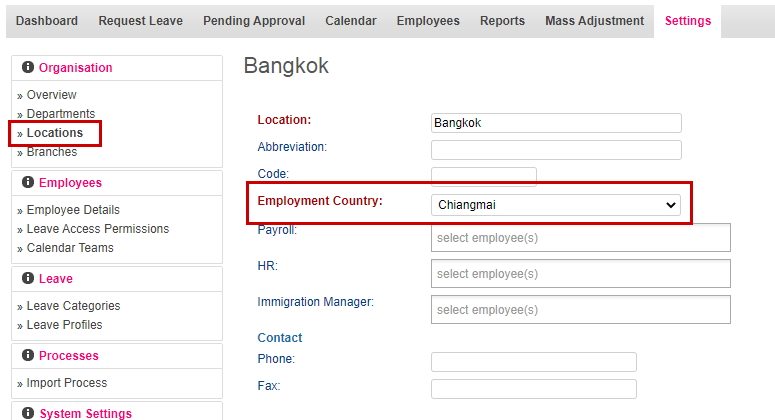In order to create special holiday calendar, you have to first create new Country.
You can do that from the System Settings > Country Management.
Select original country which will serve as template for new holidays calendar, and from options select copy holidays from that country.
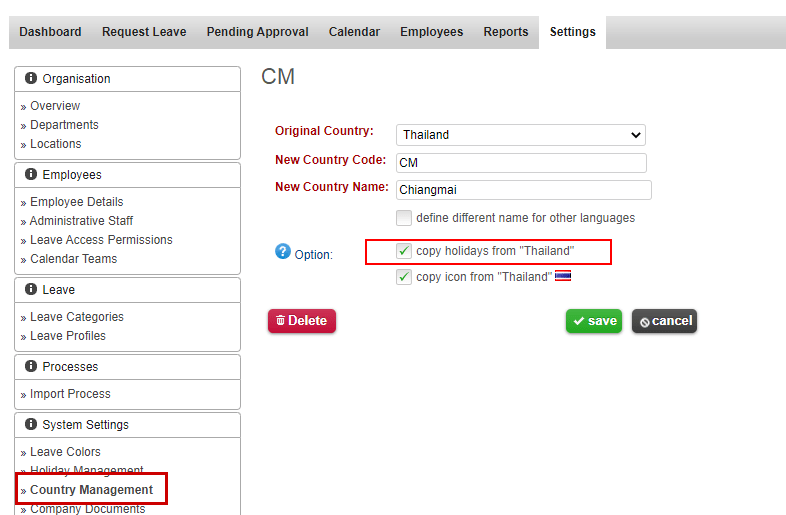
Once you create new country, then you can assign it under Locations setting.
Any staff assigned to this location will also follow holidays calendar of that country.