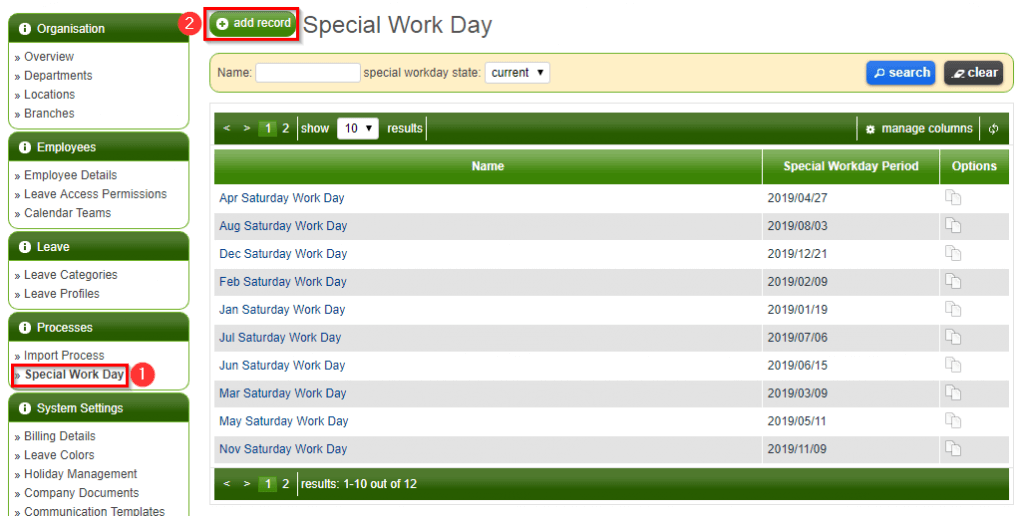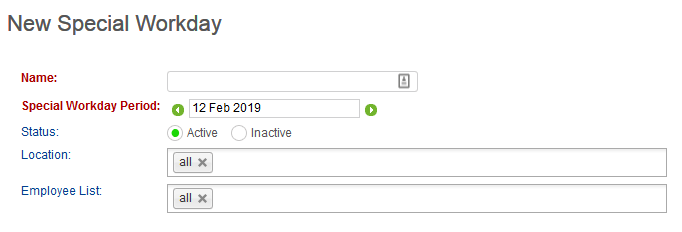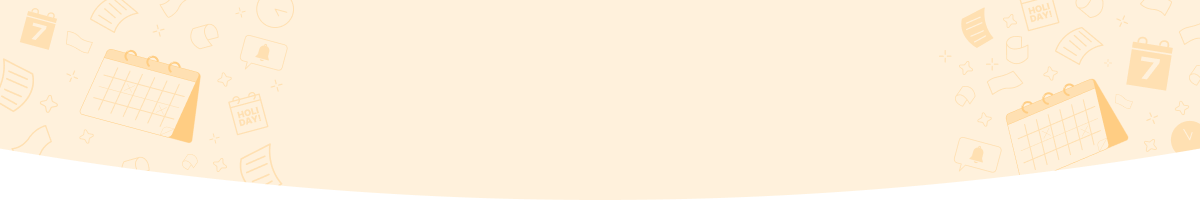Recently we were approached by a Totem client and advised that they had a situation they needed Totem to handle. Their situation was that whilst their standard work week was Monday to Fridays, under the Company’s work rules staff were required to work an extra day a month on selected Saturdays. Failure to attend on those days would result in a LWOP penalty, but staff would be able to apply for leave to cover their absence on any of those special days. We’ve now made provision to cover that scenario in Totem Leave and can provide the solution at no charge to existing Totem clients.
To implement the change we have added a menu item under Settings | Processes called Special WorkDays.
If a company wishes to set special days, it is a simple matter to add the days under this menu. Any days added here will be treated by the system as regular work days. Therefore, if leave is applied for a period which covers a special work day, that day will be regarded as a normal work day for leave purposes, so an extra day’s leave will be added to the number of leave days being applied for and be deducted by from the employee’s leave entitlement.
Note:
• When applying for leave, the calendar will display an indicator for any special days occurring so that the status of the special day will be obvious to the employee. See example (screen 1) below
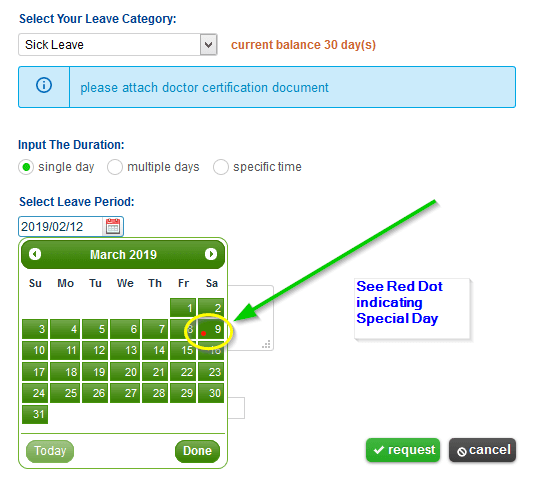
• If a special work day is chosen for a leave, a warning will be given. See example (screen 2) below
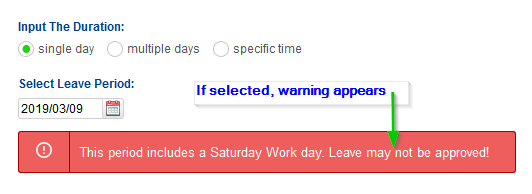
• A leave application for a Special Workday still needs to be approved by the employee’s manager.
• Any leave type is a valid selection to cover an absence on a Special Day, and a Special Day can be selected as a single day for leave purposes.
• Special Workdays can be selected for Locations, Departments or Employees
The following screens below (screen 3, 4) show how things are handled.
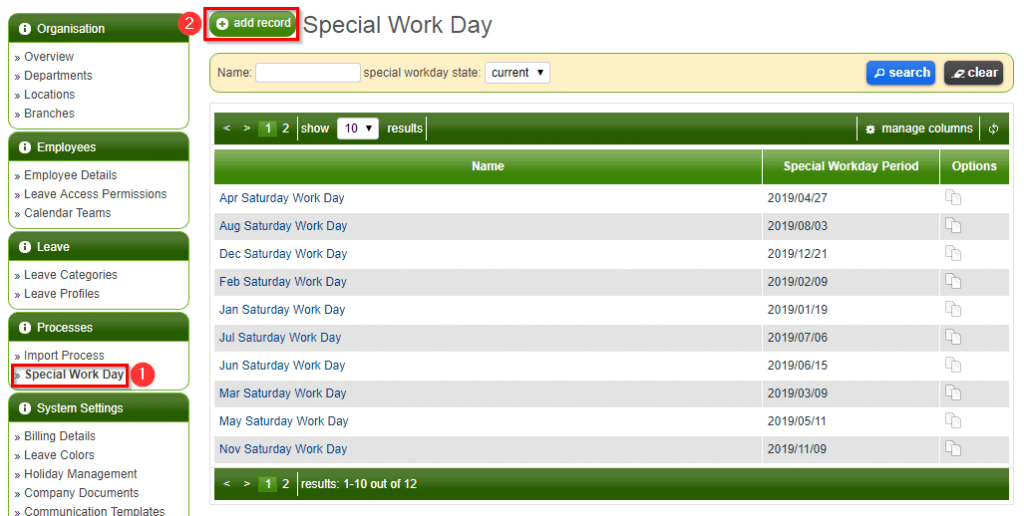
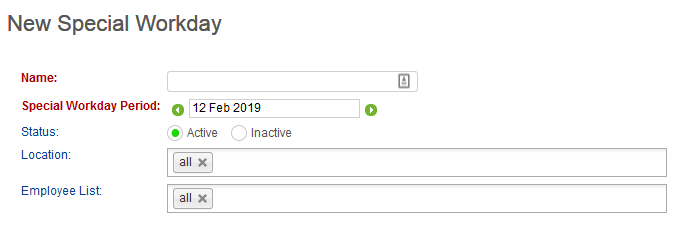
วันทำงานพิเศษ
เมื่อไม่กี่อาทิตที่ผ่านมา เราได้รับคำขอจากลูกค้าที่ใช้โปรแกรมTotemของเรา ว่าพวกเค้ามีสถานการณ์บางอย่างที่ต้องการให้โปรแกรมTotem ช่วยจัดการ ซึ่งสถานการณ์นั้นคือ โดยปกติตามกฎของบริษัทพนักงานจะทำงานวันจันทร์ถึงวันศุกร์ และทำงานเพิ่มในวันเสาร์หนึ่งครั้งต่อเดือนตามที่บริษัทกำหนด เราจะเรียกวันทำงานในวันเสาร์เหล่านั้นว่า “วันทำงานพิเศษ” อย่างไรก็ตามพนักงานมีสิทธิลาหยุดในวันทำงานพิเศษนั้นโดยจะขึ้นอยู่กับประเภทของการลาว่าเป็นการลาที่ได้รับค่าจ้างหรือไม่ จากสถานการณ์ข้างต้น พวกเราได้พัฒนา Totem Leave ให้ครอบคลุมและแก้ปัญหากับสถานการณ์เหล่านี้ตามที่ลูกค้าของเราต้องการโดยไม่เสียค่าใช้จ่ายเพิ่มเติมใดๆ
เพื่อรับมือกับสถานการณ์นี้ พวกเราได้เพิ่มเมนูใหม่ ชื่อว่า วันทำงานพิเศษ โดยไปที่เมนู ตั้งค่า | การจัดการ | วันทำงานพิเศษ
ถ้าบริษัทต้องการเพิ่มหรือปรับเปลี่ยนวันทำงานพิเศษสามารถตั้งค่าได้ที่เมนูข้างต้น ซึ่งวันใดก็ตามที่เป็นวันทำงานพิเศษระบบจะคำนวนให้เป็นวันทำงานปกติ ดังนั้นหากมีการลาหยุดที่ครอบคลุมถึงวันทำงานพิเศษนั้นจะถือว่าลาหยุดในวันทำงานปกติ ตัวอย่างเช่น ถ้าพนักงานลาหยุดวันศุกร์และวันเสาร์(วันทำงานพิเศษ)จะนับเป็นการลาหยุด 2 วันและวันลาของพนักงานจะถูกหักไปด้วย
หมายเหตุ:
เมื่อพนักงานทำการขอลาหยุด ปฏิทินจะแสดงตัวบ่งชี้วันทำงานพิเศษที่บริษัทกำหนดไว้ เพื่อให้พนักงานได้ทราบสถานะของวันนั้นอย่างชัดเจน ตามภาพด้านล่าง(ภาพที่ 1)
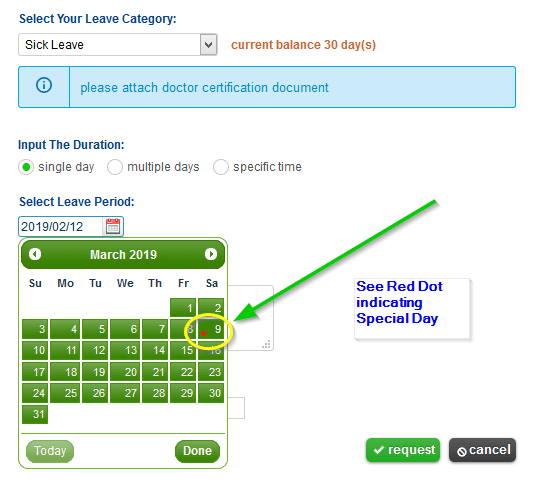
- ถ้าพนักงานมีการลาหยุดที่ตรงกับวันทำงานพิเศษ โปรแกรมจะแจ้งเตือน ตามภาพด้านล่าง (ภาพที่ 2)
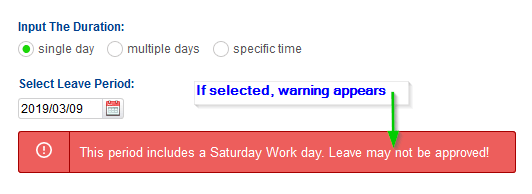
- การขอลาหยุดในวันทำงานพิเศษต้องให้ผู้จัดการของพนักงานอนุมัติ
- พนักงานสามารถเลือกประเภทการลาหยุด ซึ่งสามารถเลือกการลาหยุดใดๆที่ครอบคลุมถึงวันทำงานพิเศษและสามารถลาหยุดเฉพาะวันทำงานพิเศษได้
- การตั้งค่าวันทำงานพิเศษสามารถกำหนดได้จาก สถานที่ตั้ง, แผนกหรือพนักงาน
ตามภาพด้านล่าง(ภาพ 3,4)ที่แสดงวิธีการตั้งค่าวันทำงานพิเศษ