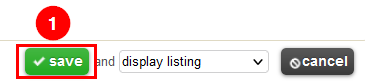In order to adjust people on subordinate list, follow below steps.
1.) Go to setting > Users > Search the user to modify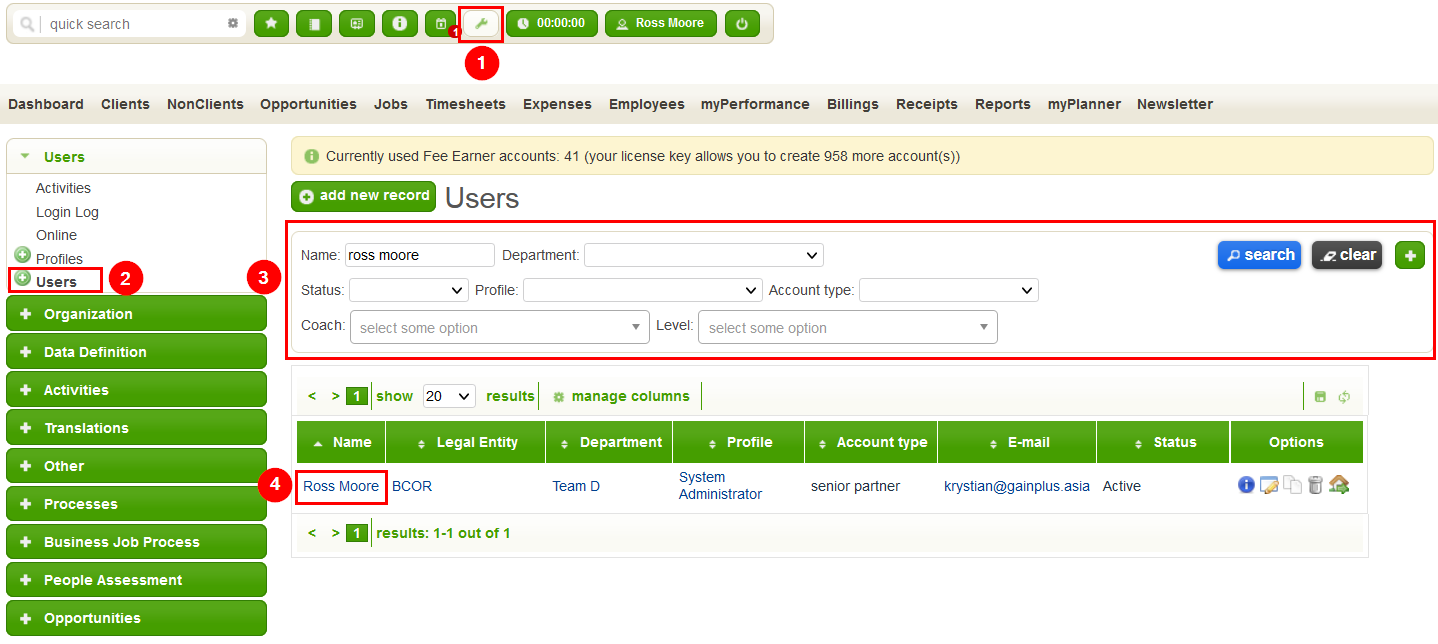
1.) Click edit to modify user.
1.) Go to Subordinates tab. Select/Unselect the people that want to remove from subordinate list.
Tips: You can also hover over the department or legal entity to add/remove all people in given section.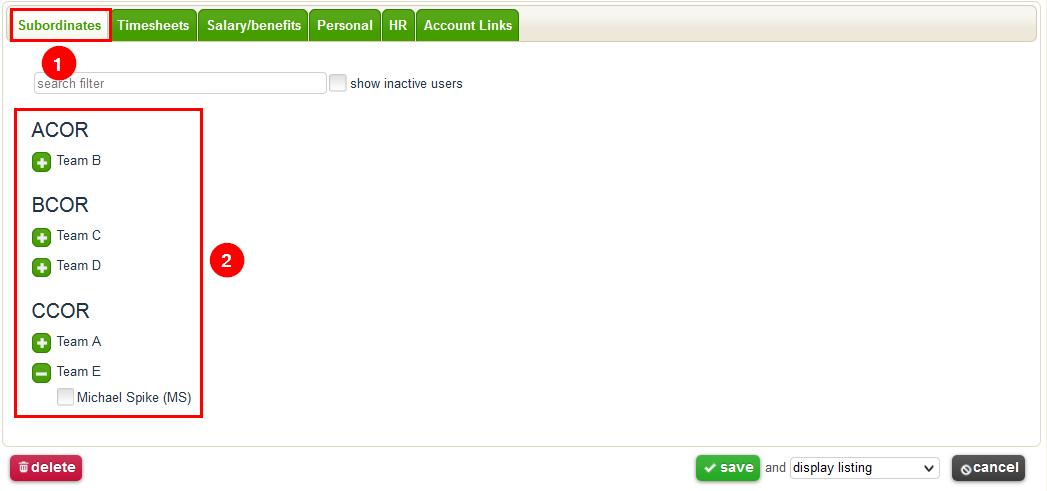
1.) Finally if you want to remove subordinates, go to Timesheet tab and review if any of the people are selected under this tab.
Tips: Note that this is required only when user that we want to adjust is allowed to record timesheets for other people. If you complete step #3 and you still see extra people listed as subordinates then make sure to remove them from Timesheets TAB. People that are added for timesheet recording are required to be added as subordinates in order for system to properly display information in the system.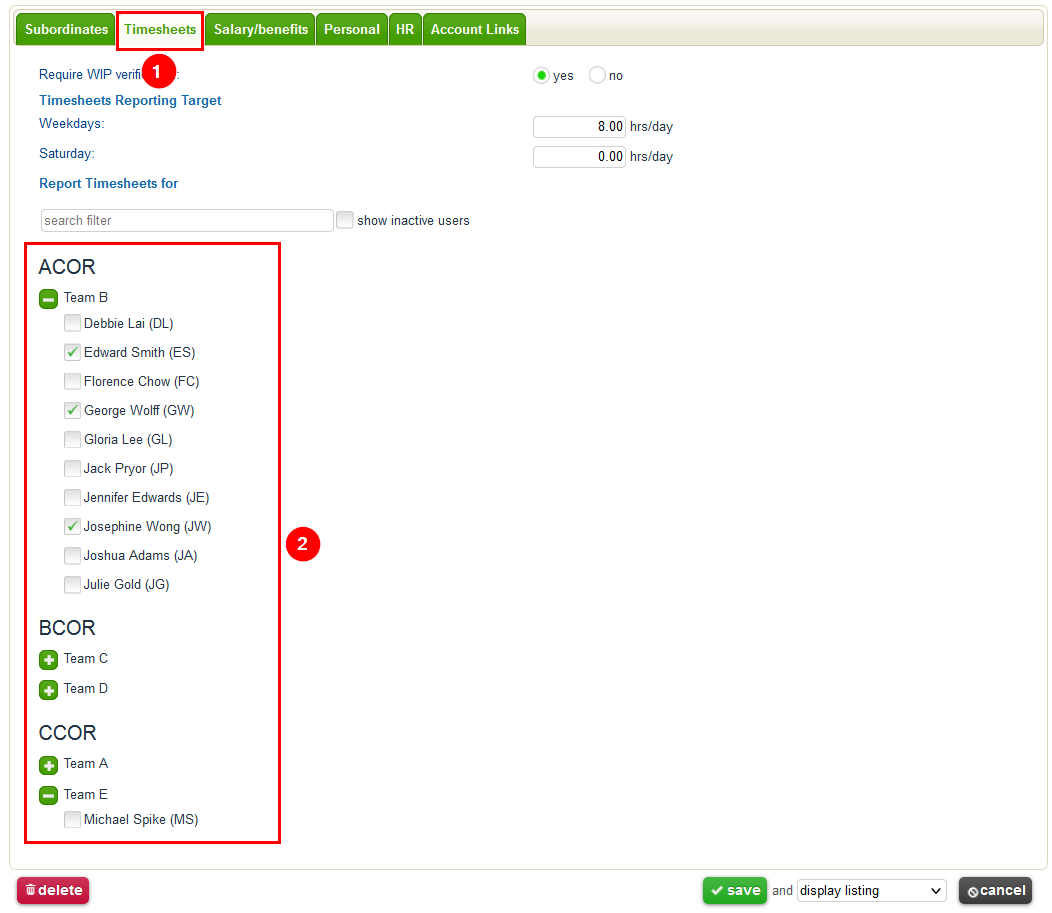
1.) Click SAVE to apply changes, note that user will need to re-login to see changes.