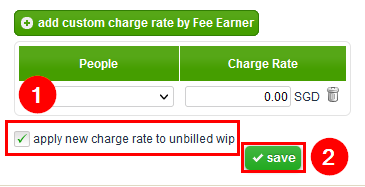1.) In order to change charge rates, go to
System Settings
first.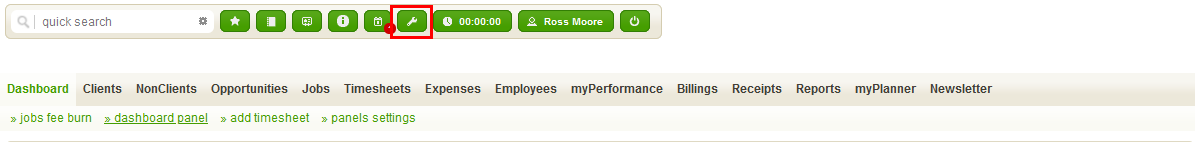
1.) From there, Open
Department
settings and edit selected department to modify rates.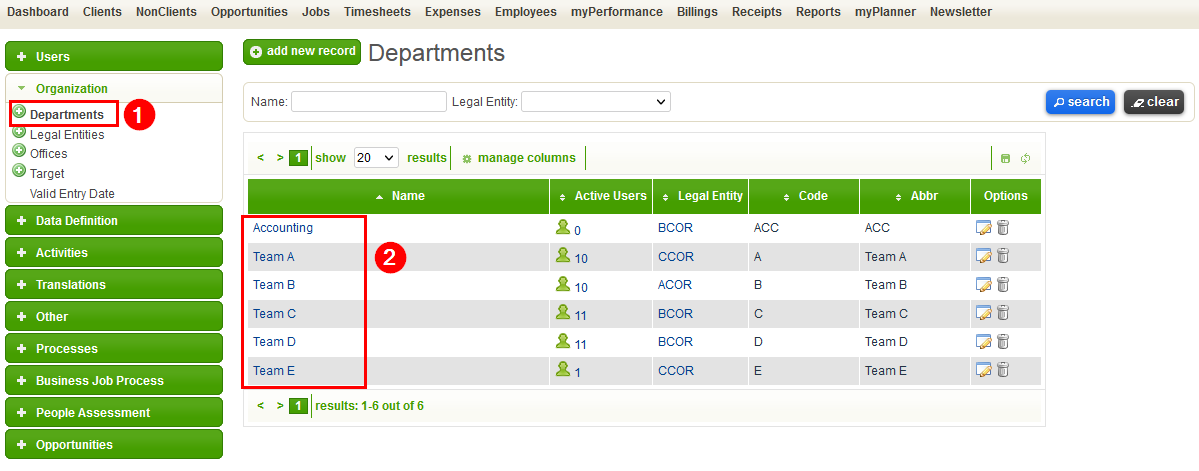
3. Depending on how your system was set up, you might have only standard rate or multiple rates.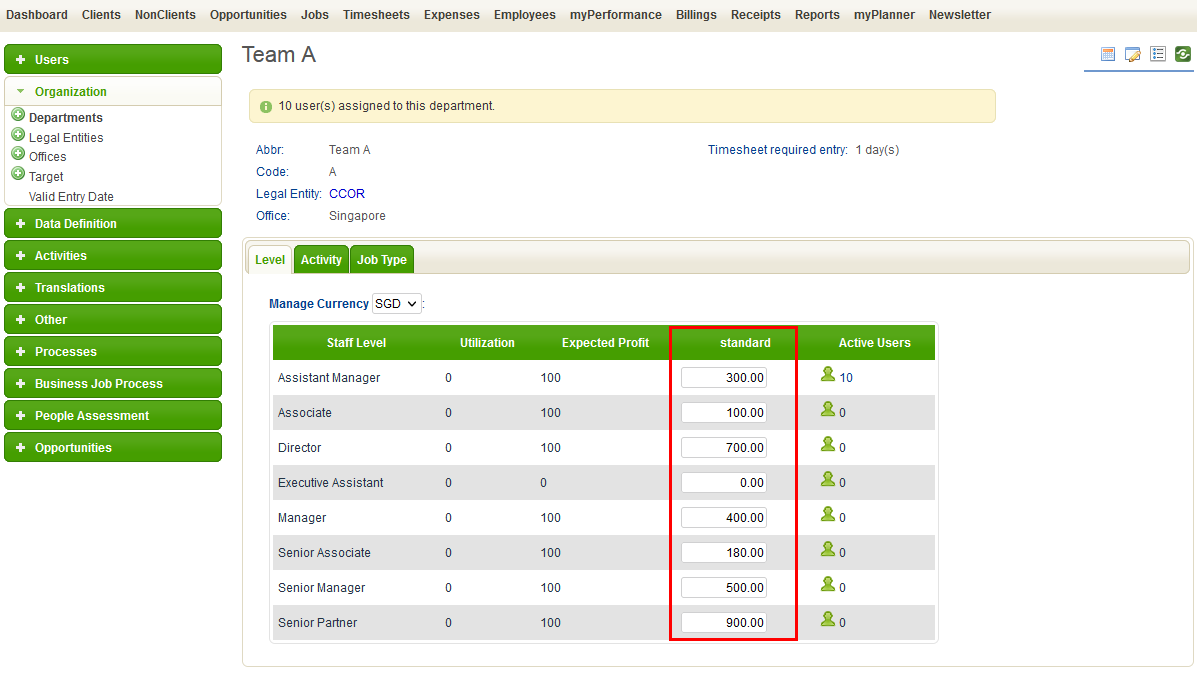
4. Make sure to adjust rates in all billing currencies.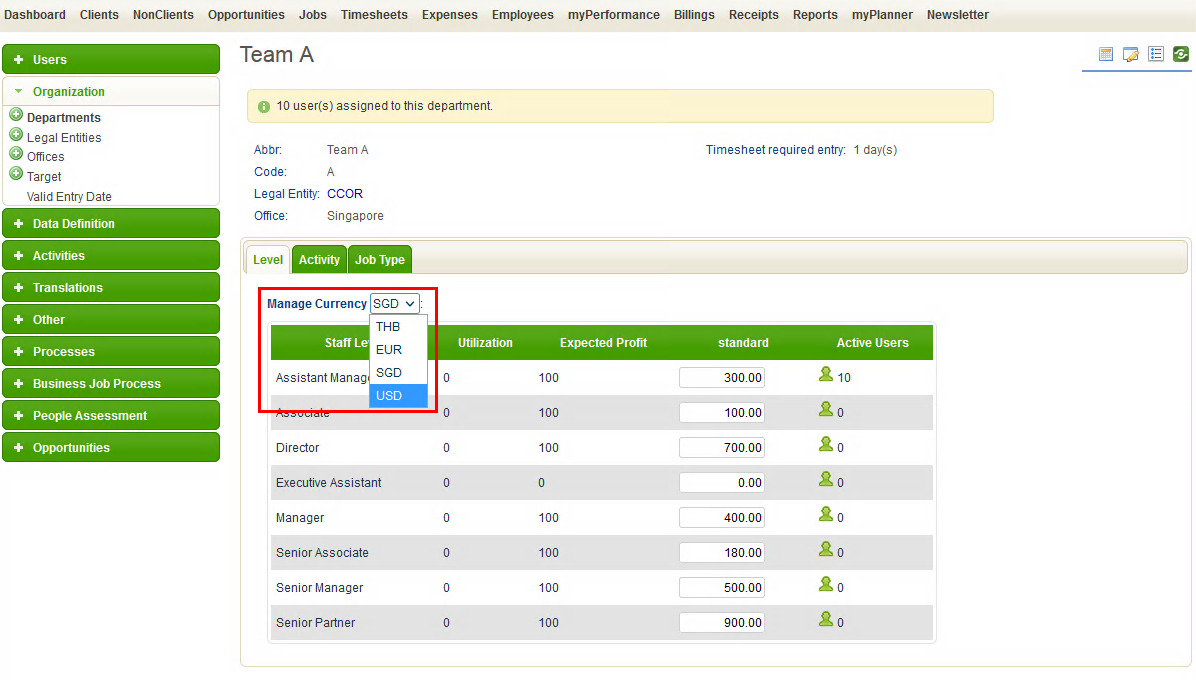
Extra Tips
1.) This adjust does not affect previously added WIP.
2.) In terms of recalculate value of WIP.
2.1 Go to Jobs bookmark and under Charge Rates tab.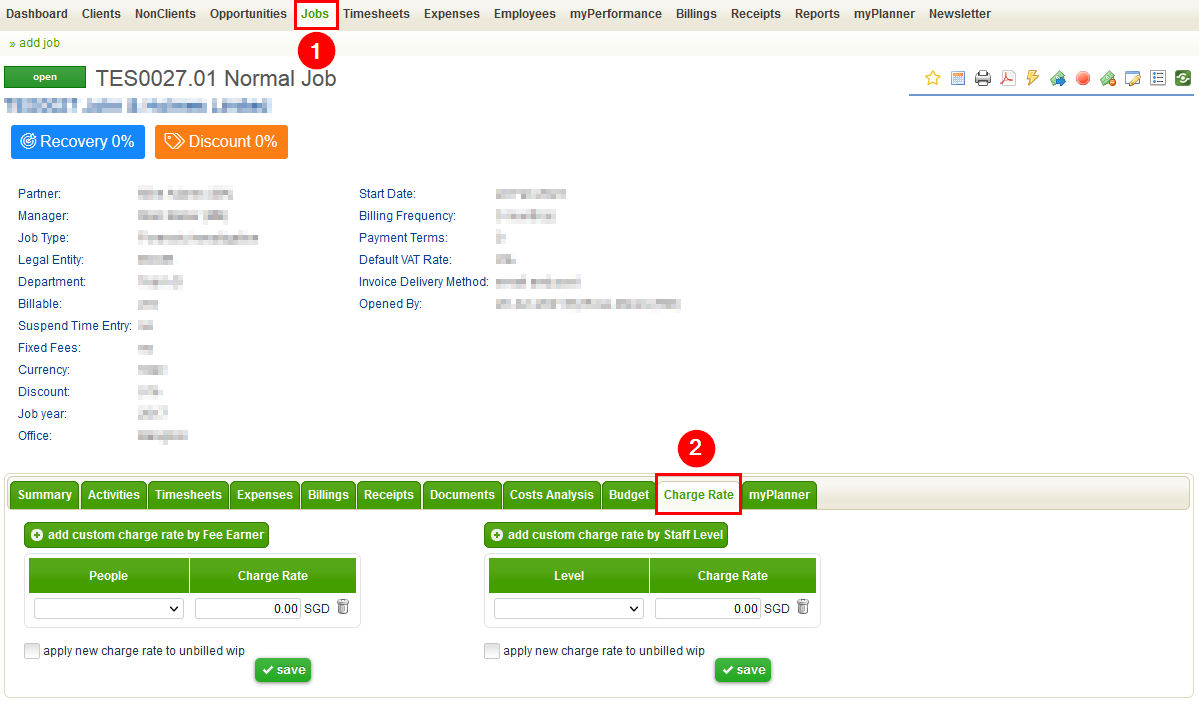
2.2 Check tick box to apply new charge rate to unbilled wip. Then save.
Tips: The system needs to provide this permission to user account first to get this view.