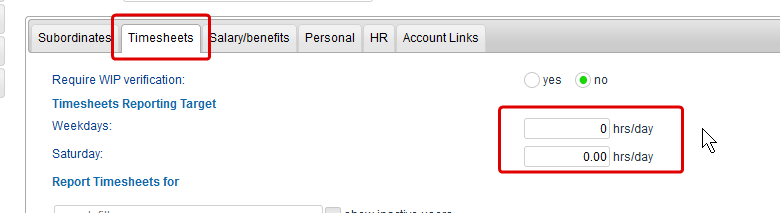For create invoice under Deals Advisory (DA) which covers the following details:
1.) The system not allow handling with single account.
1.) Create addition account for employee in secondary department.
Tips: Can use duplicate function to create additional account.
2.) Link to account together. This has to be done on both old and new accounts.
Tips: Define the name by prefix name, email and login with any indicative like [secondary].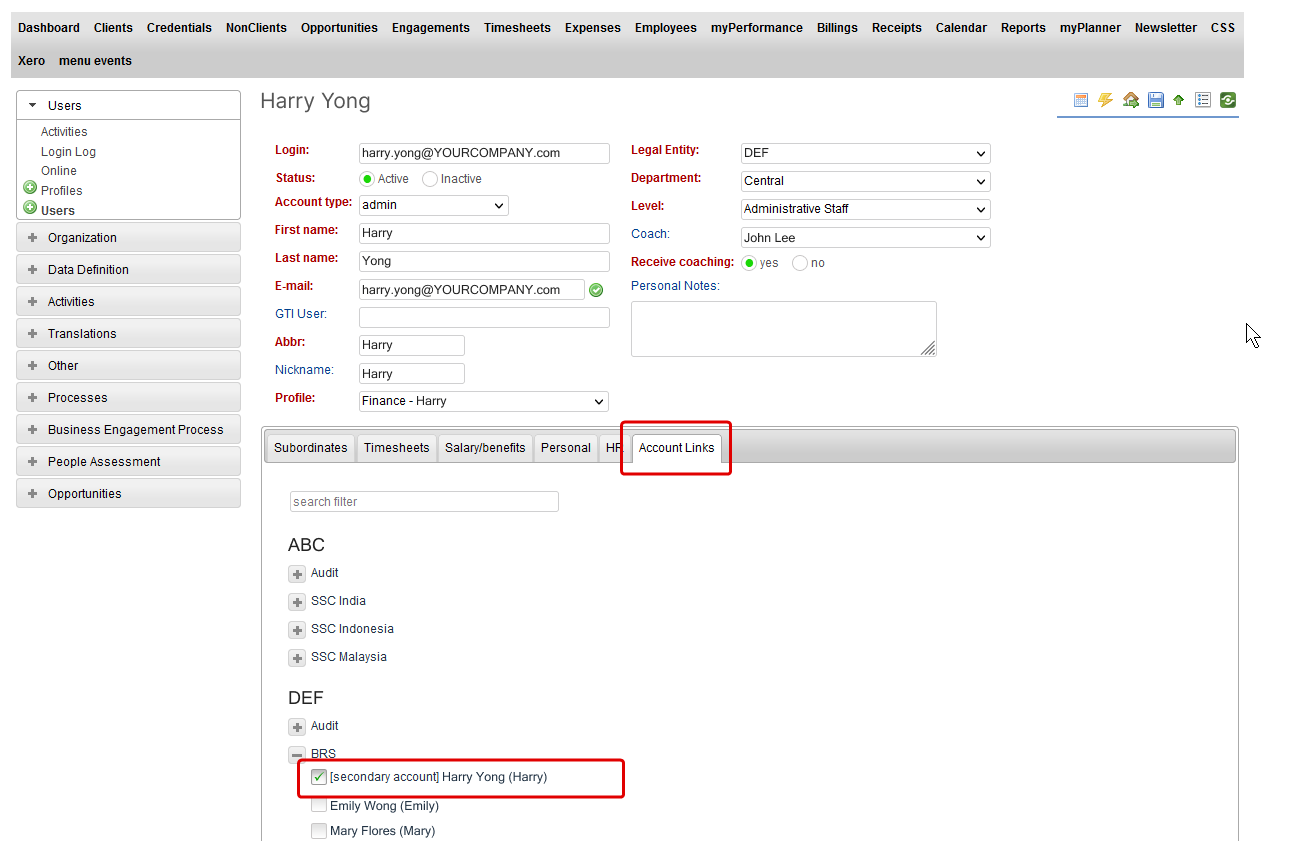
1.) After link on both accounts. Switch profile to secondary account by switch icon on top of screen.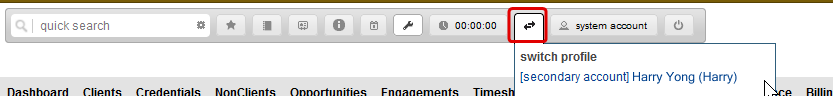
4.1 In order to not count this secondary account for license, make sure that secondary account is set as admin account.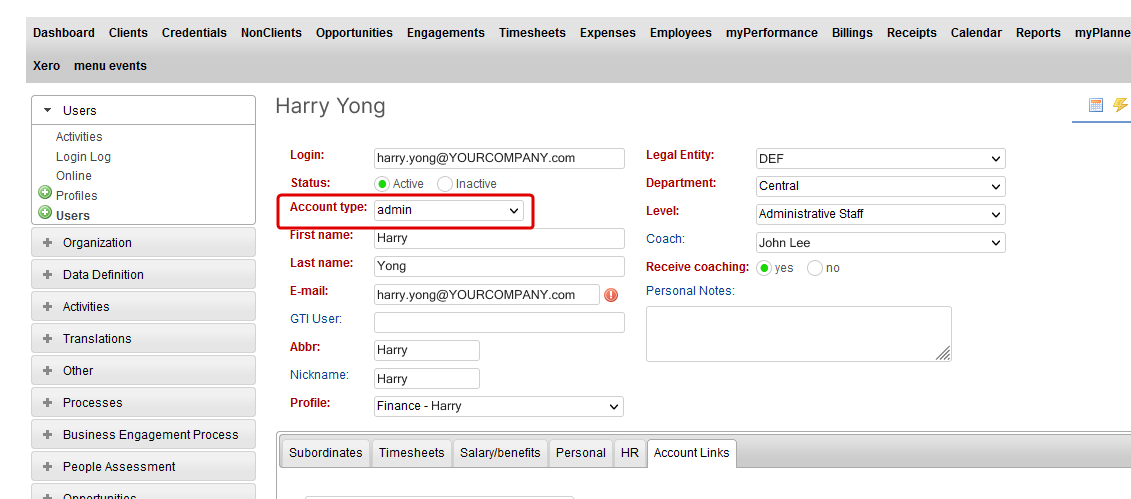
4.2 Review time reporting requirements (if it is fee earner), set it to 0 for secondary account.
That will prevent emails with missing wip etc.