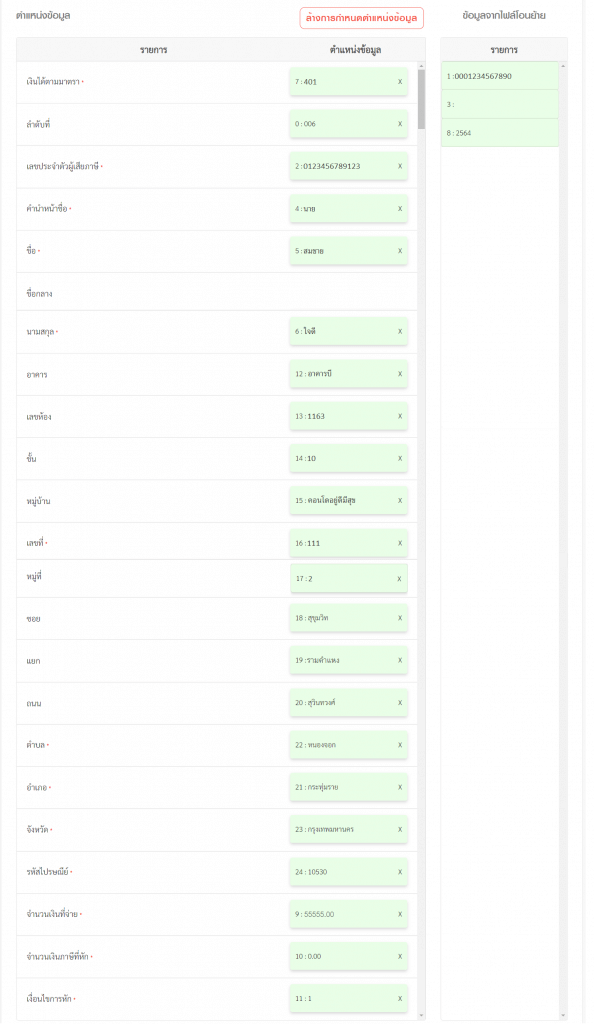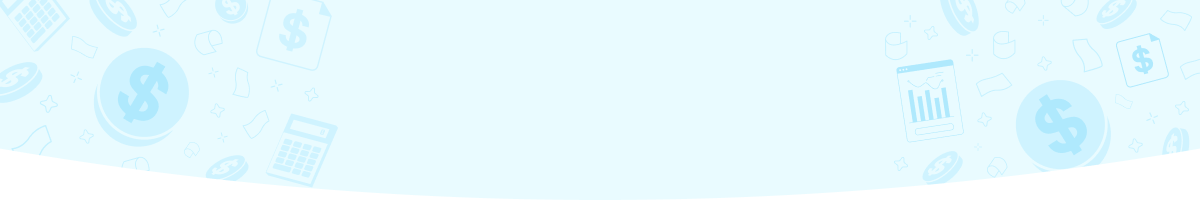On 24 January 2022, the Revenue Department has provided the ability for companies to submit their PND 1 Kor online using the RD Prep application, and this must be completed by the 8 March 2022.
Totem has now added this functionality for your use. You can export PND 1 Kor online submission file from the Close Year menu, under the “Submit PND 1 Kor” task.
เมื่อวันที่ 24 มกราคม 2565 กรมสรรพากรได้เปิดให้บริการยื่นแบบ ภ.ง.ด.1ก ออนไลน์โดยใช้ระบบ RD Prep และจำเป็นต้องยื่นแบบออนไลน์ ภายในวันที่ 8 มีนาคม 2565
Totemได้พัฒนาฟังก์ชันใหม่ในการดาวน์โหลดไฟล์ ภ.ง.ด.1ก ออนไลน์ โดยไปที่เมนู Close Year จากนั้นเลือก “Submit PND 1 Kor” ดังภาพ
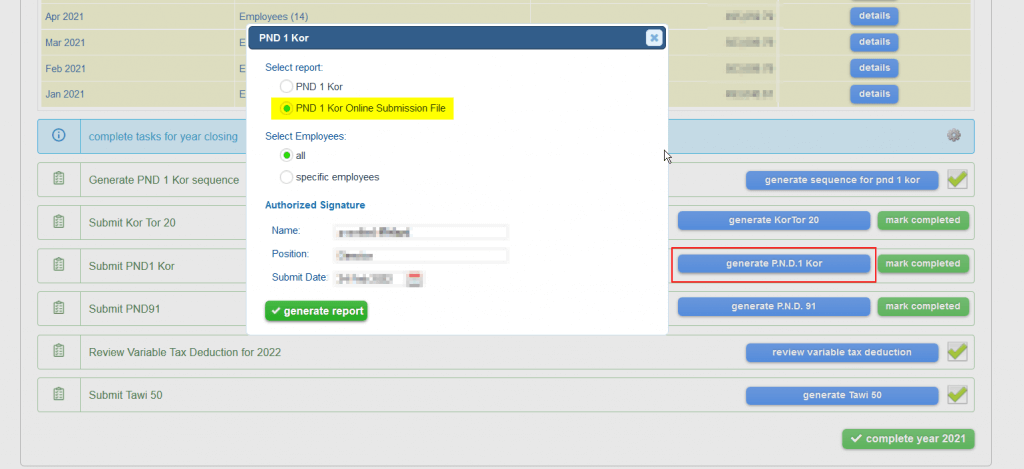
For the online submission to be successful you need to first change some parameters in the RD Prep application. Under “ตั้งค่ารหัสข้อมูล” it is necessary to make changes to the income classification types: income 40(1) needs to change to 401 and income 40(2) in Thailand change to 402I.
Subsequently, you need to define field mapping from the file generated in Totem to the fields required in the RD Prep application. Example from both settings are shown below.
สำหรับการยื่นแบบออนไลน์ทั้ง ภ.ง.ด.1 และ ภ.ง.ด.1ก ในส่วนของ “ตั้งค่ารหัสข้อมูล” ทาง Totemได้มีการเปลี่ยนค่าข้อมูลของรหัสเงินได้ โดยเงินได้ตามมาตรา 40(1) จะถูกเปลี่ยนเป็นรหัส 401 และเงินได้ตามมาตรา 40(2) กรณีผู้มีเงินได้เป็นผู้อยู่ในประเทศไทย จะถูกเปลี่ยนเป็นรหัส 402I
ลำดับต่อมา ผู้ใช้งานจำเป็นต้องตั้งค่าตำแหน่งข้อมูลในขั้นตอน “การกำหนดตำแหน่งข้อมูล” เพื่อกำหนดตำแหน่งจากไฟล์ที่ได้จากระบบ Totem กับข้อมูลที่ RD Prep ต้องการ โดยการตั่้งค่าสามารถดูได้จากตัวอย่าง ดังนี้
Settings for income classification
การตั้งค่ารหัสข้อมูล (ประเภทรายได้)
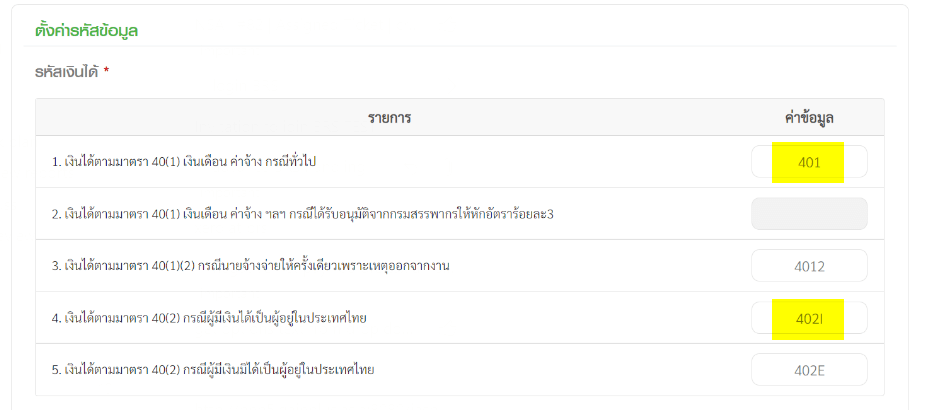
After making the changes above and importing your data from Totem you will need to remap your fields similar to the table below. Note that your results will not be the same as this example.
After you save the setup, the RD Prep application should remember your input.
If you need assistance in the RD Prep application we suggest you contact the Revenue Department.
หลังจากนำไฟล์ที่ได้จากระบบ Totem เข้าสู่ RD Prep และตั้งค่ารหัสข้อมูล จะต้องทำการกำหนดตำแหน่งข้อมูลดังภาพข้างล่าง (หมายเหตุ ข้อมูลข้างล่างเป็นเพียงตัวอย่างเท่านั้น)
หลังจากคุณบันทึกการตั้งค่า บนระบบ RD Prep จะจดจำข้อมูลที่เคยบันทึกไว้
หากต้องการความช่วยเหลือเกี่ยวกับระบบ RD Prep กรุณาติดต่อกรมสรรพากร
Setting for field mapping
การกำหนดตำแหน่งข้อมูล